A simple method to migrate Lotus Notes .nsf to Microsoft Office 365
Why there a need arises to convert Lotus Notes NSF data to Office 365 platform? How will you do it and most important how could you do it without losing any of your precious data? We are here to discuss all these issues. But first, let us discuss reasons that why we need to migrate NSF to Office 365 platform and how the software mentioned below can help us in performing that task in easy and reliable manner.
Reasons for Lotus Notes Mailboxes to Microsoft Office 365 Conversion
There are various reasons behind why people switch to Office 365. Some of them are as follows:- Better Security and Trust in Microsoft: Office 365 platform allows Admin to control applications of Microsoft platform. Since these products built with better security than Lotus notes. Hence, people generally prefer Office 365 over Lotus Notes.
- Improved and Advanced Server Office 365: When Exchange became part of Office 365 then this software came in great existence. With better user interface and architecture, this tool is way better than others and people like to move their data in this application.
- Complexity and Limited functions in Domino: Domino server that controls lotus notes Emails and features consist of limited functions and applications. It's high security and limited domain access lead user search for alternatives.
- Better Storage and Accessibility in Office 365: Apart from above features Office 365 also provide better storage facilities for its Email Clients. The accessibility is easy.
Few steps required for NSF to Office 365 Conversion:
So, Let's see how you can perform lotus Notes mailboxes to Office 365 migration in step by step using Mail Migration Tool.- Download Mail Migration Office365 Software and Run it.
- You will get two options Conversion of Lotus Notes to Office365 and Conversion of Domino server Mailbox to Office365.
- Let's say you have selected the first option. Now enter Login and Password of Domino server / Lotus Notes. Click Logon.
- Add Files and Folders option as per your need.Click on Next.
- Now, Enter Microsoft Office 365 Login and Password. Click Next.
- If you select Domino server option then all users listed
- Select on Archive you want to convert from NSF to Office 365
- Next select options and features as per your need and Click Export
- You will able to export all files from Lotus Notes NSF to Office 365
Features of Domino Mail Migration Office 365 Tool
Auto detect Lotus Notes and Office 365 Folder and Files
Office 365 Migrator can detect and maintain folder structure while exporting files from Lotus notes NSF to Office 365.
- Convert selected Lotus Notes Files: This tool helps a user to Convert selected Lotus Notes to Microsoft Office 365. That means while you are converting Lotus Notes Files you can select each file or folder which you want to convert.
- Lotus Notes to Office 365 Converted Files Report: When you convert a bunch of data and some of your data not exported then no need to worry. You will receive a report of all converted data and their status at the end. You can save this report and later check it and confirm that which all your data has not converted and due to which reason Domino Server mailboxes to Office 365 interrupted.
- Email Filters for Lotus Notes Emails: If you want to convert select emails and you know some of its credentials then this tool provide an option to select and filter selected Emails. You can also select Emails based on date and time in which they had sent.
Conclusion
The above description based on how to perform Lotus Notes to Office 365 migration step by step. We learned what were the reasons for NSF to Office 365 conversion and how to resolve these issues using above-mentioned Tool. This Tool has various features which provides an effective and easy way to convert their precious data from NSF Domino server to Microsoft Office 365 email platform.
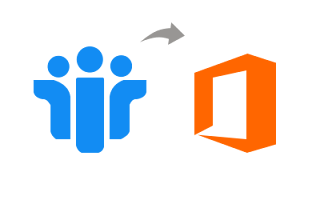









You can use Lotus Notes to Outlook tool can be the best option for you. Because, Instantly migrate all items of NSF file to PST file including emails, attachments, drafts, permanently deleted emails, journals, contacts, notes, sent emails, appointments, etc. It supported every version of Lotus Notes, Lotus Domino Server, MS Outlook, and MS Exchange Server. Read more: http://www.dominotoexchange.org
ReplyDelete