Export Multiple Mailboxes from Exchange EDB to Office 365
For the growth of organization, most of the enterprise users have started using Office 365 account because it fulfills all the necessities needed for development. Now a question arises that how to import mailbox from Exchange to O365? Therefore, to give answer to such queries, we are providing a most simplified approach i.e., EDB to Office 365 software. In following section, one is going to find major needs to perform on-premises to cloud migration along with a perfect and direct solution for the same.
Exchange EDB File and Office 365 : Overview
An EDB File: Microsoft developed Exchange Database File (EDB), which runs on single client-server architecture for the Exchange Server. The EDB file on the server is used to store emails, contacts, calendar, tasks, notes, and journals items of the Exchange mailboxes. The in-premises server environment is required to access data items of EDB files. Each and every EDB file has an equivalent STM file, which contains an authentic SMTP message.
Office 365: Microsoft Office 365 is a cloud-based service provider, which offers multiple applications like Excel, Word, PowerPoint, News feed, SharePoint, etc. The MS Office 365 provides 50 GB mailbox size to manage all data, which is actually more from any other mailboxes. It is very cost effective application, where one just have to pay for what they use. Microsoft provides high standard security to its user’s data and regularly update its functioning and applications with latest technology.
Necessity of Exchange EDB to Office 365 Migration
There are lots of reason, which prompt an organization to choose Exchange on-premise setup. The Exchange to Office 365 migration provides an option to reduce their efforts, which used to be consumed while controlling hardware and offer full control to complete Exchange data. These are some advantages to export Exchange to Exchange online:
- Microsoft Office 365 offers a user more availability without the need to spend dollars on the infrastructure. All an organization needs to do is to pay for email accounts for each employee.
- OWA service provides self-activating real time recovery and backup options. Microsoft itself is taking responsibility for complete 24*7 support for Office 365 management related issues.
- Microsoft Office 365 has its inbuilt Anti Virus and Anti Spam security, which saves Exchange Online data from any malicious activity.
- Exchange online service provides 50 GB space for account holders to store their complete data over the cloud with complete protection and encryption capability.
- Live Exchange server requires a higher amount of maintained infrastructure as compared with Microsoft Office 365. Therefore, outlook web app equips maximum services at low cost.
Import Exchange EDB to Office 365 by Expert Software
Exchange to Exchange Online migration is not an easy task therefore, a user needs to have a secure and reliable solution to do this. There is a way to simplify EDB file to Office 365 migration procedure while avoiding all risk factors associated with the process. The Exchange to Office 365 Migration Tool is that solution. These are some advance features of the software:
- Exchange EDB to Office 365: The migrator software helps a user to convert multiple numbers of the Exchange mailboxes all at once into MS Office 365. In addition to this, tool provides mapping option to make it possible to export EDB mailboxes into respective folder of destination account.
- Active Directory Console: The Exchange to Office 365 Migration software will show the Active Directory details of all present EDB mailboxes and count all the items available within the Exchange mailboxes.
- Export Selective & Apply Filter: The software allows a user to export selective Exchange mailbox items (emails, contacts, calendars, tasks, notes, etc.) into Office 365 account. Exchange EDB to Office 365 migrator allows a user to apply filter according to a date range of "To" to "From".
Conclusion
EDB to Office 365 migration is now no more a challenging task for end users. One need not to worry about any data loss or maintenance of folder hierarchy while performing the migration with help of this software. No matter how much heavy is the Exchange file, our tool will export EDB file of any size to O365 without any interruption.
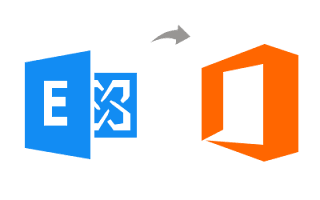









ReplyDeleteHighly effective EDB recovery and migration tool that we have come across
We are an organization based in South Africa and wanted to leave a review after we used EdbMails EDB to PST converter tool. Our Exchange database ran into problems and we wanted to recover the contents. Unknown of the reasons for corruption, we got to know of EdbMails tool after having read some reviews online. After we briefly tried the trial version on our mailboxes, we were confident that it could do the job for us. We purchased the license and not only did EdbMails recover all the mailboxes but it also did it very efficiently without any data loss. We could directly migrate the contents to Office 365 and were relieved that we could get all our mailboxes back with EdbMails. One of the best life saving tools that we have ever used.